I've
uploaded my web site but I can't see it from the browser/internet?
back to top
1. Make sure you're loading into the right folder:
/web
2. Make sure your home page is titled index.html
3. Make sure after you load your page, you
click on "refresh in Internet Explorer" or "reload in
Netscape"
More on FTP Click Here
I've
already signed up for hosting and received an auto responder but never
received my FTP information.
back to top
1. We e-mail everyone their FTP information within one hour of
receiving your order in exception to orders placed after business
hours, failed credit cards or sites with questionable domain names
that might suggest Adult Content
2. 1 Hour Hosting's auto responders are
sent directly from our servers, which are located at our NOC (Network
Operation Center) away from our business offices. So when you place an
order, our servers generate the auto responder and you receive the
mail. After we set your account up, a human sends out your FTP
information from our office using Pacific Bell DSL.
We have adequate documentation showing when e-mails were sent
so we know they go out. Why do they sometimes not make it? Good
question!
Maybe 20 out of 500 end up having a problem and
thatís living proof that the Internet is far from being bullet
proof.
So the reason you might get an auto responder and
not e-mail with your username and password is, they both come from two
different places. If you have signed up and not received your FTP
info, please call 800-232-2227 Monday-Friday 10:00
am - 6:00 pm or after hours send in a support request from http://www.1hourhosting.com/support
How do I set
up e-mail accounts?
back to top
1. Setting up e-mail accounts from the control panel on our
server. user@yourname.com For
More Detailed Information Click Here
2. Setting up the e-mail program on your
computer to receive e-mail for your web address.
What can I
use to upload my web site to your server?
back to top
You can use just about anything that will let you proved a
"hostname", "username" and "password".
There are hundreds of FTP (File transfer
protocol) programs out there. Some FTP programs come built in with
"html editors like 'Microsoft FrontPage", "dreamweaver"
etc.
The most common programs are "WS-FTP", "Cute FTP",
and "Fetch".
1 Hour Hosting recommends WS-FTP not only because
itís the most popular but because we have extensive knowledge on how
it works and can answer your support questions. http://www.wsftp.com
Are your
servers Unix or NT?
back to top
1 Hour Hosting's servers are Unix. More info
Is
a static IP address faster then a shared?
No! not one bit.
Hosting companies will offer a static IP address as if it were a value
added feature to the hosting package they are trying to sell
you. Not true..
The reason you would want a static IP address is if you had more then
one web address and you wanted them to both go to the same place when
someone typed in their address from a browser.
My CGI Scripts
are having problems
Please follow this link for CGI Info
Can I run ASP on Unix?
No
I
used the IP address you sent and get another persons web site?
back to top
The IP address we send out is a "shared IP address" that
allows you to login to our server and upload your web site so you'll
have no downtime before you make DNS changes from network solutions or
whoever you registered your web address through.
You should only be using the shared IP address for loading
your site to our server, not viewing it from the browser.
I did a Whois and
my web site is still pointing to my old hosting company?
back to top
1. The most common issue is when we initiate a domain transfer
and the e-mail address you used when registering your web address is
no longer valid. Each registrar looks for an e-mail from the e-mail
address they have on record to protect you from having someone else
transfer or tamper with your personal information.
2. You replied incorrectly to the modify
request e-mail from the registrar.
The replies are very touchy in terms of sending back correctly.
3. After
you successfully modify the DNS information, it could take up to 48
hours for the visible changes to take place in the Internic Whois
Database.
Yes, you can be pointing to our servers and even be visible on the
internet before the text changes at the registrars web site is
updated.
If you do not have the e-mail address listed at
the registrar anymore, please contact us so we can help you finish the
transfer. Please call support for help. 800-232-2227
How
do I reply to Network Solutions so I can transfer my web address?
back to top
First of all, you need to still have the e-mail address you used
when registering your domain name.
Follow these detailed instructions to reply to the email received from
Network Solutions:
1. Hit the Reply button in your email software after you
receive the request to modify DNS
2. Enter your Guardian method in line 0a. (Just Leave Blank)
If you enter Mail-From, leave line 0b blank. (Just Leave Blank
Again)
If you enter Crypt-PW, put your plain text password in line 0b. (Donít
Worry About This)
If you enter PGP, leave line 0b blank, but be sure to sign the
template
with your PGP public key. (Donít Worry About This)
3. If you agree with the attached request in its entirety,
reply to this
email by inserting
Y or YES on line 1a.
Authorization
0a. Auth Scheme.............:
0b. Auth Info...............:
(This is the most important part of the
transfer) note:
Correct
Acknowledgment
1a. (Y)ES (N)O......:Y
1b. Comments........:
Incorrect
Do not place the "Y" in the middle of the dots Ö.YÖ:
The "Y" needs to be right at the end of the colon
ÖÖÖ..:Y
Acknowledgment
1a. (Y)ES (N)O...Y...:
1b. Comments........:
4. Hit the Send button in your email software and you're done.
You'll get an e-mail stating it's been completed. If you still have
problems, you should call or e-mail Network Solutions directly
and start asking questions.
Within the U.S. and Canada: 1-800-779-1710
Internationally: +1 703 742-4777
(Monday - Friday from 7 a.m. - 9 p.m., Eastern Standard Time)
What is 1 Hour Hosting's DNS/Nameserver
information?
Please follow this link for current info.
back to top
|


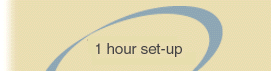
![]()
