CuteFTP" "WS-FTP"
"Fetch"
Be aware of the "Directory Structure"When you log in, you'll see a folder called "web" all by itself in the
path of /users/username/web
(do not load your main web site in this folder.)
Go back in the document tree 2 levels and you will then see folders on top of each
other called:
logs
users
web (load your main web
site in this "web" folder)
You can also login and
type "/web" and that will take you to the main web site
folder.
Need Help Using WS-FTP?
Click
Here
Need Help Using Cute
FTP? Click
Here
Need Help Using
Dreamweaver? (host directory is /web) Click
Here
If you still need help, Click
Here
-------------------------------------------------------------------------------------------
What are the user web folders?
Each person that gets an e-mail account set-up under a domain, will also get
their own small web space for publishing to.
Who sets up the user folders? The domain administrator/webmaster has control 24 hours a
day through the "Control Panel". For more info on setting up users/e-mail
accounts, Click Here
Example: If my domain was "www.mydomain.com" and I had 3
employees that I wanted to set e-mail up for, ted@mydomain.com - mary@mydomain.com -
ceo@mydomain.com - , Each user would have a web page located at
user web addresses |
user e-mail addresses |
usernames |
| www.mydomain.com/~ted |
ted@mydomain.com |
ted |
| www.mydomain.com/~mary |
mary@mydomain.com |
mary |
| www.mydomain.com/~ceo |
ceo@mydomain.com |
ceo |
|


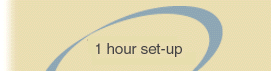
![]()
