|
Site Statistics
One of the most powerful aspects of running a web site is the ability to generate traffic reports. These reports show you which parts of your site are generating the most interest, how many visitors you are getting, the trend of visitor numbers over the time your site has been open, and much more. Unlike other forms of mass communication, you can have quantitative measurements of your results.
Accessing the reports
The first step is to use your web browser to log into the Site Administration interface on your virtual server. You can access this by going to your
web site address and adding /siteadmin. You will also need your Site Administrator username and password (included with the email sent when your Domain was configured). For example, if your site is at
www.yoursite.com., you would point your browser to www.yoursite.com./siteadmin and enter your username and password.
In the site administration interface you will see a button on the left called 'Web Usage'. Clicking this will take you to a page with links to various traffic reports, as well as a number of summary items such as when the reports were last run, the period covered, page requests and total requests ('hits'), etc.
Hits versus page views
Hits can be a deceiving measure of traffic, because they include every file served from your site. Each graphic counts as a separate file, so if you have a page with 9 graphics on it there will be 10 'hits' counted every time a visitor views the page (one for each graphic plus one for the HTML page itself). The figure given for 'HTML page requests' shows the number of distinct pages that have been viewed, while 'Total requests' is all hits including graphics. This number may actually be lower than the number of people that have viewed your site: most ISPs 'cache' web pages so that if several users from the same ISP look at a page within a few hours of each other it is only retrieved from the web server once, then delivered from local cache at the ISP. The web server has no way of knowing how many times the page is accessed from the caches of various ISPs, so the actual number of viewers may in fact be higher than reported.
Web content, ranked by number of requests
Probably the most useful report, it shows which files are most accessed. Look at the first file listed - that is the single most accessed file on your site. Working down through the list will show you what your visitors are least and most interested in, perhaps giving you an indication of where to focus your efforts in the future. Or it may show that certain parts of the site may be a little hard to find, and the site navigation may need tweaking to bring traffic into those areas.
Request statistics, for report period
This report shows overall traffic trends, summarized by period. The default display shows the total hits each day broken down into 5 minute intervals. The arrow buttons at the bottom let you change the resolution - click right to see the trend in hourly intervals, daily or weekly. Keep clicking and you'll then see totals by hour and by day, showing the time of day or day of week that your site is most busy.
Web pages referred to your web site
This report is extremely important when it comes to marketing your site. Whenever a web browser follows a link that loads a page on your site (for example, following a link inside your site, or a link into your site from a personal homepage, supplier, etc) the server records where the visitor came from. The top lines in this report will inevitably be your own site of course, because each time a visitor clicks a link from one page to another inside your site it is counted as a 'referrer', but the interesting stuff comes a bit further down. Look for listings of personal homepages, your business associates, search engines, industry sites, etc - that is where your visitors are coming from. By investigating how visitors find your site you can better formulate methods to promote it in the future.
Access by domain
A breakdown of the top level domains used by your site visitors, this report will help you determine where in the world your visitors are coming from. Are there lots of '.edu' domains listed? Then you probably have lots of visitors who are students or teachers. Is '.br' the highest domain on the list? Then you know that Brazilians love your site. Keep in mind that the domain of many visitors cannot be determined, and some domains may be misleading - for example '.com' domains are often American, but not always. TLDs (Top Level Domains) like .com may be located anywhere in the world. Still, this report gives a good idea of the general overall trend for your site.
Web browsers accessed this Cobalt server
While it is not very interesting to most people, these figures are very important to site developers. They show what browsers and types of computers are accessing the site, which allows better planning for future development work. If you see that 90% of your visitors are on version 4 or better of either Netscape Navigator or Internet Explorer, you could perhaps put more emphasis on newer technologies like Macromedia Flash. If you have a large user base on the text only Lynx browser, though, better put those plans on hold.
Can I have a counter on my web site?
Yes! The easiest way to add a counter is to cut an paste code in
the html of your web page.
A real nice counter and code can be found at www.counter.com
|


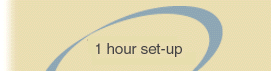
![]()
