|

|
Frequently
Asked Error Questions |
site00 is using 85.3% of its disk space quota on the Cobalt
server. This site should delete some files or else eventually it will be denied the
ability to add files to the Cobalt server.
Each domain that signs up for hosting, pays for a service plan that comes with a
specified amount of hard disk space.
Example: If you signed up for a 15 mg site and you get close to using
your 15 mg's of space, our sophisticated server will automatically e-mail you a warning to
let you know you should up-grade to another package for more space, or stay with the
package you currently have. If you decide to stay with your current package, you
will no longer be able to up-load files once your "Disk Quota" reaches 100%..
E-Mail Errors
The following addresses had permanent fatal errors -----
<user@yourdomain.com>
----- Transcript of session follows -----
procmail: Quota exceeded while writing "/var/spool/mail/username"
550 <user@yourdomain.com>... Can't create output
The above e-mail account could have several problems!
Like in the last question above! Quotas are set for the main domain name folder as well as
users. A user is basically an e-mail account set-up by the site administrator for your
domain name.
Each user is allowed a certain amount of hard disk space as part of the main web site
space.
Example: If your hosting plan had 50 mg's of disk space and your site
administrator allowed 5 mg's of www.yourdomain.com
to you, the main domain folder www.yourdomain.com
would now have 45 mg's and you would have 5 mg's as a user.
If you had 5 mg's of e-mail sitting on the server that was never downloaded, you would get
the above error.
Make sure you set your e-mail client to "delete messages off sever when
downloaded"
Server error: Cannot change permissions
file"/home/sites/site006/web/stats/index.html
This error means that Microsoft FrontPage Extensions have been corrupted.
It most likely is not your fault. Please contact 1 Hour Hosting and
we will re-set them for you.
|
    

©1999-2001 all rights reserved.
|
|


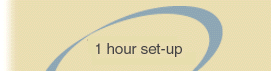
![]()
